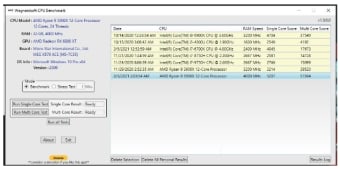CPU benchmarking tool for PC
Wagnardsoft CPU Benchmark is a free utility that was developed by Wagnardsoft for PC devices. It serves as both a simple benchmarking and system analysis tool that helps users determine the performance of their computers, as well as test out the limits and capabilities of their central processing unit (CPU) hardware.
Compared to other popular benchmark tools, such as Cinebench and Geekbench which conduct complex and thorough testing, Wagnardsoft CPU Benchmark takes a more simplistic approach. It focuses mainly on your CPU and utilizes integer tests to help determine the level of performance your PC is able to achieve.
What is Wagnardsoft CPU Benchmark?
Benchmarking tools have long been favored by users and enthusiasts to serve as testing methods in order to gauge the performance of their PCs. They are used on various computer hardware, such as CPUs, graphics cards, and many others. Wagnardsoft CPU Benchmark is one such tool, and as the name suggests, is used to test out your CPU.
Wagnardsoft CPU Benchmark is a portable software that features a simple and easy-to-use UI. It provides basic system information, namely your CPU, RAM, GPU, motherboard, and OS. It has two modes: the standard Benchmark Test and a Stress Test that you can for as long as you need. It also lets you choose between Single Core and Multi Core tests, or both.
After running its tests, the results will be displayed in a chart for your reference. Other user-submitted scores will be showed to give you an idea of how your PC performs compared to other systems and hardware configurations. Apart from that, though, Wagnardsoft doesn't offer any advanced features, which is something that others might consider as too limited.
A simple and no-frills benchmark tool
In conclusion, if all you want is a simple benchmarking tool to test out the performance of your CPU, then Wagnardsoft CPU Benchmark is a tool worth considering. While some users will find it too simplistic and lacking in features, it gets the job done and is a no-frills and easy-to-use program for basic testing purposes.